DomiTori
Постоялец
- Регистрация
- 15 Июл 2015
- Сообщения
- 92
- Реакции
- 88
- Автор темы
- #1
Периодически натыкаюсь на вопрос о том, как вывести имя, аватарку, страну и значения из доп полей профиля в краткую или полную новость. Вот простое решение без модулей и лишних файлов на сервере.
Для полной новости открываем /engine/modules/show.full.php и ищем код
ВЫШЕ вставляем
Для краткой новости открываем /engine/modules/show.short.php и ищем код
ВЫШЕ вставляем
Как использовать? В fullstory.tpl или shortstory.tpl вашего шаблона в нужном месте вставить
Вот скрины:
Полная новость
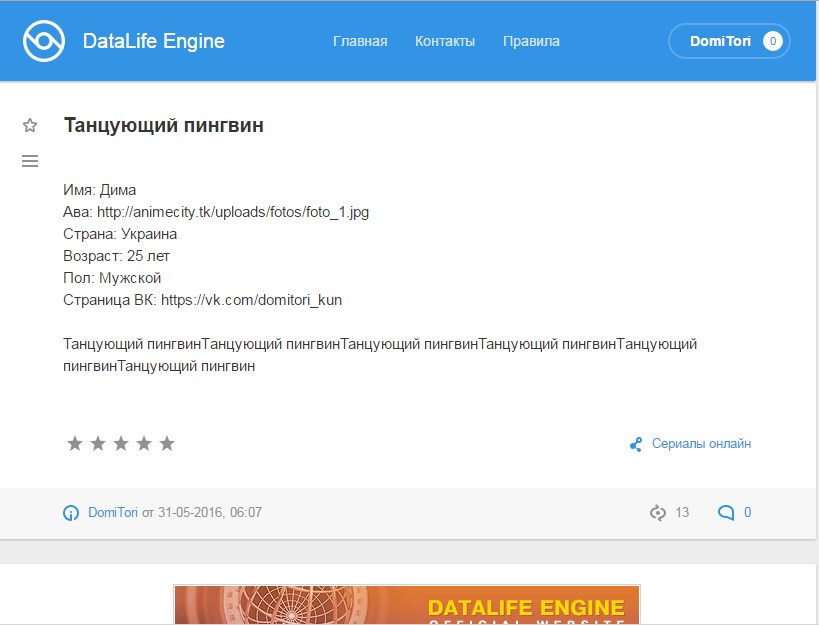
Краткая новость
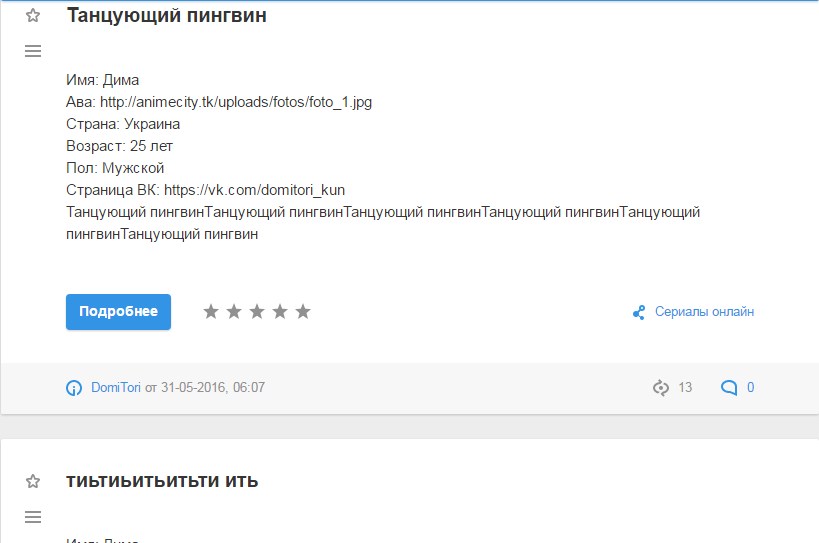
Если вдруг вам понадобилось выводить эту инфу в кастум шаблоне, то решение такое:
открываем /engine/modules/show.custom.php и ищем код
ВЫШЕ вставляем
Для полной новости открываем /engine/modules/show.full.php и ищем код
PHP:
$tpl->compile( 'content' );
if( $user_group[$member_id['user_group']]['allow_hide'] ) $tpl->result['content'] = str_ireplace( "[hide]", "", str_ireplace( "[/hide]", "", $tpl->result['content']) );
PHP:
$_user = $db->super_query( "SELECT user_id, email, fullname, land, foto, xfields FROM " . PREFIX . "_users WHERE name = '{$row['autor']}'" );
$tpl->set( '{user-fullname}', $_user['fullname'] );
$tpl->set( '{user-land}', $_user['land'] );
$tpl->set( '{user-foto}', $_user['foto'] );
$tpl->set( '{user-email}', $_user['email'] );
$_user_xf = xfieldsdataload( $_user['xfields'] );
foreach( $_user_xf as $_xf_key => $_xf_val ) {
$tpl->set( '{user-xf-' . $_xf_key . '}', stripslashes( $_xf_val ) );
}Для краткой новости открываем /engine/modules/show.short.php и ищем код
PHP:
$tpl->compile( 'content' );
}
if( $user_group[$member_id['user_group']]['allow_hide'] ) $tpl->result['content'] = str_ireplace( "[hide]", "", str_ireplace( "[/hide]", "", $tpl->result['content']) );
PHP:
$_user = $db->super_query( "SELECT user_id, email, fullname, land, foto, xfields FROM " . PREFIX . "_users WHERE name = '{$row['autor']}'" );
$tpl->set( '{user-fullname}', $_user['fullname'] );
$tpl->set( '{user-land}', $_user['land'] );
$tpl->set( '{user-foto}', $_user['foto'] );
$tpl->set( '{user-email}', $_user['email'] );
$_user_xf = xfieldsdataload( $_user['xfields'] );
foreach( $_user_xf as $_xf_key => $_xf_val ) {
$tpl->set( '{user-xf-' . $_xf_key . '}', stripslashes( $_xf_val ) );
}Как использовать? В fullstory.tpl или shortstory.tpl вашего шаблона в нужном месте вставить
Само собой вы можете оформлять как вам угодно, после установки хака вам доступны новые теги, которые и выводят нужную вам инфу : {user-fullname}, {user-foto}, {user-land} и {user-xf-латинское_название_доп_поля_профиля}Имя: {user-fullname}
<br />
Ава: {user-foto}
<br />
Страна: {user-land}
<br />
Значение доп поля профиля: {user-xf-латинское_название_доп_поля_профиля}
<br />
<br />
Вот скрины:
Полная новость
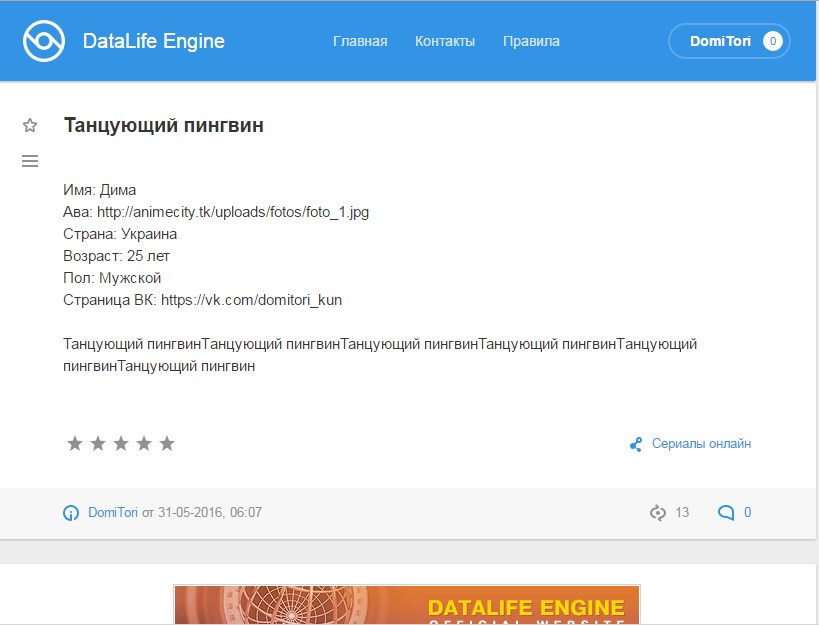
Краткая новость
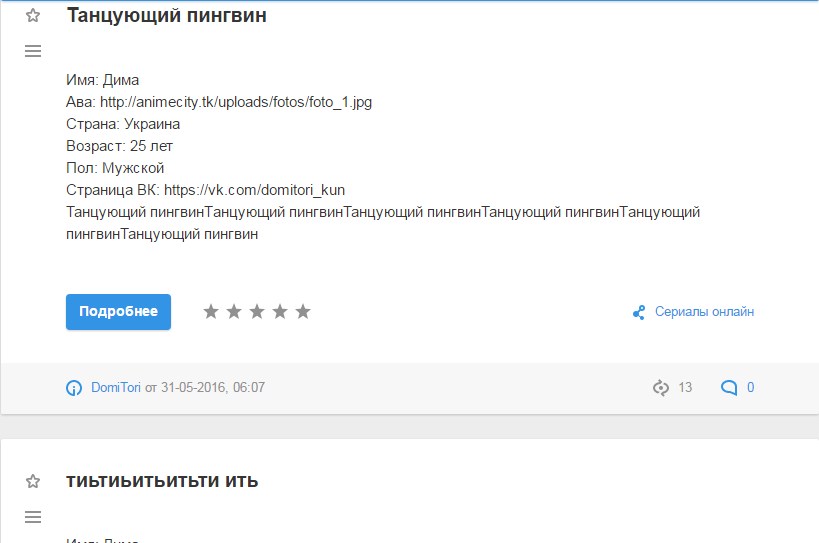
Если вдруг вам понадобилось выводить эту инфу в кастум шаблоне, то решение такое:
открываем /engine/modules/show.custom.php и ищем код
PHP:
$tpl->compile( 'content' );
}
if( $user_group[$member_id['user_group']]['allow_hide'] ) $tpl->result['content'] = str_ireplace( "[hide]", "", str_ireplace( "[/hide]", "", $tpl->result['content']) );
PHP:
$_user = $db->super_query( "SELECT user_id, email, fullname, land, foto, xfields FROM " . PREFIX . "_users WHERE name = '{$row['autor']}'" );
$tpl->set( '{user-fullname}', $_user['fullname'] );
$tpl->set( '{user-land}', $_user['land'] );
$tpl->set( '{user-foto}', $_user['foto'] );
$tpl->set( '{user-email}', $_user['email'] );
$_user_xf = xfieldsdataload( $_user['xfields'] );
foreach( $_user_xf as $_xf_key => $_xf_val ) {
$tpl->set( '{user-xf-' . $_xf_key . '}', stripslashes( $_xf_val ) );
}
