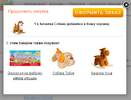вот мой метод вывода картинки в padded.php:
Код:JHTML::image($this->product->images[0]->file_url, $file_alt, 'width="120px"', $imageArgs).
и еще много чего (цены, дополнительных полей товара
Код:<?php /** * * Layout for the add to cart popup * * @package VirtueMart * @subpackage Cart * @author Max Milbers * * @[USER=262168]Link[/USER] http://www.virtuemart.net * @[USER=294783]CopyRight[/USER] Copyright (c) 2013 VirtueMart Team. All rights reserved. * @license http://www.gnu.org/copyleft/gpl.html GNU/GPL, see LICENSE.php * VirtueMart is free software. This version may have been modified pursuant * to the GNU General Public License, and as distributed it includes or * is derivative of works licensed under the GNU General Public License or * other free or open source software licenses. * @version $Id: cart.php 2551 2010-09-30 18:52:40Z milbo $ */ // Check to ensure this file is included in Joomla! defined('_JEXEC') or die('Restricted access'); echo '<div><a class="continue" href="' . $this->continue_link . '" >' . JText::_('COM_VIRTUEMART_CONTINUE_SHOPPING') . '</a>'; echo '<a class="showcart floatright" href="' . $this->cart_link . '">' . JText::_('COM_VIRTUEMART_CART_SHOW') . '</a></div>'; if($this->product){ $temp; foreach($this->product->customfields as $key=>$customf) if($customf->virtuemart_custom_id==41){ $temp = $customf->custom_value; } echo '<div style="float:left;">'.JHTML::image($this->product->images[0]->file_url, $file_alt, 'width="120px"', $imageArgs).'</div>'; echo '<h4>'.JText::sprintf('COM_VIRTUEMART_CART_PRODUCT_ADDED',$this->product->product_name,$this->product->quantity,$temp,round($this->product->product_width * 100) / 100,round($this->product->product_length * 100) / 100,round($this->product->product_height * 100) / 100).'</h4>'; echo '<pre>'; print_r($this->product->product_price); echo '</pre>'; echo '<div id="pro421c"></div>'; echo '<div class="price>'.$this->product->product_price.'</div>'; ?> <?php } if ($this->errorMsg) echo '<div>'.$this->errorMsg.'</div>'; if(VmConfig::get('popup_rel',1)){ if($this->product and !empty($this->product->customfieldsRelatedProducts)){ ?> <div class="product-related-products"> <h4><?php echo JText::_('COM_VIRTUEMART_RELATED_PRODUCTS'); ?></h4> <?php foreach ($this->product->customfieldsRelatedProducts as $field) { if(!empty($field->display)) { ?><div class="product-field product-field-type-<?php echo $field->field_type ?>"> <span class="product-field-display"><?php echo $field->display ?></span> </div> <?php } } ?> </div> <?php } } ?><br style="clear:both"> <script> jQuery(document).ready(function () { var proc = jQuery('#customPrice053 option:selected').text(); var proc_replace = proc.replace('не предоставляется +', ''); var replace = proc_replace.replace('руб', ''); var price = jQuery('.price').html(); var sum_proc = parseInt(price) - parseInt(replace); jQuery('#pro421c').text('Скидка -' + replace + 'руб.'); jQuery('.price').text('Цена - ' + price); }); </script>
Метод хороший, вот только если у изображения нет картинки, то выводиться пустой тег IMG, хотя по идее необходимо выводить дефолтную картинку!
Может знаете как её поставить?