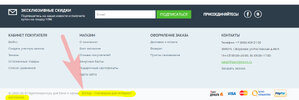tigra1986
Создатель
- Регистрация
- 11 Авг 2013
- Сообщения
- 33
- Реакции
- 3
- Автор темы
- #1
Всем привет!
Не могу отредактировать "copyright" в footer, нужно убрать вот эту надпись (принтскрин
Для просмотра ссылки Войдиили Зарегистрируйся
Пробовал искать текст по файлам - результат, не находит ничего. В интернете тоже не нашел ответа.
сам сайт
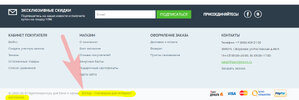
Не могу отредактировать "copyright" в footer, нужно убрать вот эту надпись (принтскрин

Для просмотра ссылки Войди
Пробовал искать текст по файлам - результат, не находит ничего. В интернете тоже не нашел ответа.
сам сайт
parogenvrn.ru