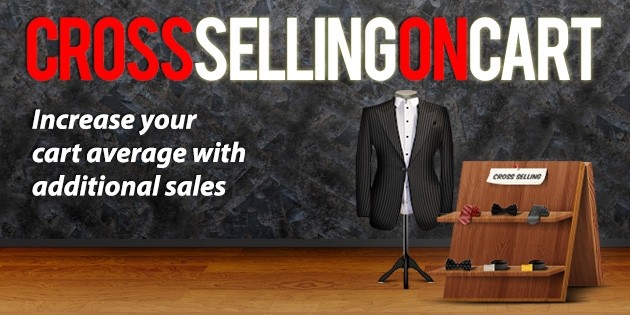The best "add to cart confirmation window" available for PrestaShop.
Modal Cart 3 show a confirmation window on the add to cart event for your customers. This modal window appears above the content and guiding the user to one or more specific choices (continue shopping, add a complementary product (you will need
Cross Selling On Cart addon), or checkout.
Modal Cart 3 is shipped with 3 types of add to cart windows:
- 1. Last Product Added - show immediately the product's image added, its name, price, attributes, and so on...
- 2. Shopping Cart Cummary - show a complete cart summary which contents taxes amount, shipping rate, and total to pay
- 3. Notification - to receive a flash notification on add to cart action
Did you say customization?
Each of these windows are highly customizable in look and contents.
Depending on the type of your modal window, you can customize its content by adding text, images or HTML compositions where you want.
Increase your cart average with the cross selling on modal cart!
Finally,
Modal Cart 3 is compatible with our cross-selling module
Cross Selling On Cart.
If this module is installed on your shop, you can display in
Modal Cart 3, selected or complementary products to increase your cart rate.
Features :
- 3 types of modal window highly customizables
- Cart summary, Last added product and Instant notification mode
- Product's images size settings
- Product's attributes management
- Shipping rate management
- Taxes management
- Discounts management
- Show the cart amount to reach for having free shipping
- Contents window management by drag-and-drop
- No CSS skills required
- Amazing CSS button generator
- Compatible with Cross Selling On Cart module
[/spoil]
Демо:
[spoil]
Для просмотра ссылки Войди или Зарегистрируйся[/spoil]
Продажник:
Скрытое содержимое доступно для зарегистрированных пользователей!
Cross Selling on Cart
Описание и преимущества:
[spoil]
Increase your cart average value
Incite your customers to buy complementary products related to the ones in their cart, and increase your cart average value.
Cross Selling On Cart acts as a real virtual advisor and allows your customers to take advantage of relevant recommendations, allowing them to be accompanied in their purchase intent.
It allows you to define combinations of products in order to suggest them to your customers once they are about to order one of them.
From this product combination, you can precisely conduct your customers by avoiding the risk to propose bad suggestions.
Further more, complementary products can be added directly from the order process page, and prevent cart abandonment rate.
If you already own
Modal Cart 3, you will be able to display suggestions when a product from your catalog is added to the cart!
Compatible with Modal Cart 3!
If
Modal Cart 3 is installed on your store, you will be able to offer your complementary products on add to cart action into the confirmation window.
Features :
Two modes are available:
- Static products list
- Accessories set from your catalog
- Product proposals in accordance with the contents of the cart
- Unlimited suggestions per product
- Compatible with Modal Cart 3
- Use of filters selection of products for quick entry
- Automatic Horizontal scroll in JavaScript on the cart page
- Management of the number of complementary products to display simultaneously
- Choice of the product image size to display
- Product sort by drag & drop
- Customizing of the width of the block cross-selling
[/spoil]
Демо:
[spoil]
Для просмотра ссылки Войди или Зарегистрируйся[/spoil]
Продажник:
Скрытое содержимое доступно для зарегистрированных пользователей!
Ссылка на складчину [spoil]
Для просмотра ссылки Войди или Зарегистрируйся