Приложение
How to install the app on iOS
Follow along with the video below to see how to install our site as a web app on your home screen.
Примечание: This feature may not be available in some browsers.
Вы используете устаревший браузер. Этот и другие сайты могут отображаться в нём некорректно.
Вам необходимо обновить браузер или попробовать использовать другой.
Вам необходимо обновить браузер или попробовать использовать другой.
к тегу input можно добавить свойство hover?
- Автор темы duncan
- Дата начала
crazyzubr
Создатель
- Регистрация
- 26 Авг 2012
- Сообщения
- 23
- Реакции
- 14
можно.
Вот здесь это применено просто к классу css: Для просмотра ссылки Войдиили Зарегистрируйся
Вот здесь это применено просто к классу css: Для просмотра ссылки Войди
t3s
Мой дом здесь!
- Регистрация
- 16 Фев 2008
- Сообщения
- 708
- Реакции
- 285
самих инпатов достаточно много, лучше указать конкретно какие именно требуются
вот пример для кнопок:
остальные (чекбоксы, радиобоксы и прочие пассворды) останутся стандартными
вот пример для кнопок:
HTML:
input[type="button"]:hover, input[type="submit"]:hover, input[type="reset"]:hover{
background:блаблабла;
cursor:pointer;
}остальные (чекбоксы, радиобоксы и прочие пассворды) останутся стандартными
Sunday
Cōgitō ergō sum
- Регистрация
- 13 Дек 2009
- Сообщения
- 825
- Реакции
- 342
При наведении - button:hoverсуть -- чтобы кнопка имела три вида: при наведении, нажатии и обычный.
При нажатии - button:active
duncan
батяр з личакова
- Регистрация
- 10 Апр 2007
- Сообщения
- 1.599
- Реакции
- 450
- Автор темы
- #5
кстати, интересный феномен наблюдаю!
если есть три стиля с кнопками-сабмитами, то работатет только первая, которая указана в стилях
пример:
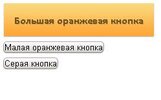
проблема в :active
как пофиксить?
если есть три стиля с кнопками-сабмитами, то работатет только первая, которая указана в стилях
пример:
HTML:
<style>
.big_button input[type="submit"]{ background:url(images/big_button.png) no-repeat 0 0; width:234px; height:53px; border:none; cursor:pointer;}
.big_button input[type="submit"]:hover{ background:url(images/big_button.png) no-repeat 0 -53px;}
.big_button input[type="submit"]:active{ background:url( background:url(images/big_button.png) no-repeat 0 -106px;}
.middle_button input[type="submit"]{ background:url(images/middle_button.png) no-repeat 0 0; width:201px; height:53px; border:none; cursor:pointer;}
.middle_button input[type="submit"]:hover{ background:url(images/middle_button.png) no-repeat 0 -53px;}
.middle_button input[type="submit"]:active{ background:url( background:url(images/middle_button.png) no-repeat 0 -106px;}
.gray_button input[type="submit"]{ background:url(images/gray_button.png) no-repeat 0 0; width:201px; height:53px; border:none; cursor:pointer;}
.gray_button input[type="submit"]:hover{ background:url(images/gray_button.png) no-repeat 0 -53px;}
.gray_button input[type="submit"]:active{ background:url( background:url(images/gray_button.png) no-repeat 0 -106px;}
</style>
<div class="big_button">
<form action="#9" method="post">
<input value="Большая оранжевая кнопка" type="submit" />
</form>
</div>
<div class="middle_button">
<form action="#0" method="post">
<input value="Малая оранжевая кнопка" type="submit" />
</form>
</div>
<div class="gray_button">
<form action="#0" method="post">
<input value="Серая кнопка" type="submit" />
</form>
</div>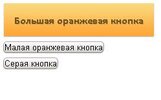
проблема в :active
как пофиксить?
crazyzubr
Создатель
- Регистрация
- 26 Авг 2012
- Сообщения
- 23
- Реакции
- 14
конечно, там ошибка. Никакого феномена здесь нет, это опечатка:
:active{ background:url( background:url(images/big_button.png) no-repeat 0 -106px;}
А должно быть:
:active{ background:url(images/big_button.png) no-repeat 0 -106px;}
В остальных стилях также.
:active{ background:url( background:url(images/big_button.png) no-repeat 0 -106px;}
А должно быть:
:active{ background:url(images/big_button.png) no-repeat 0 -106px;}
В остальных стилях также.
