stresss
Постоялец
- Регистрация
- 13 Мар 2022
- Сообщения
- 40
- Реакции
- 94
- Автор темы
- #1
AUDIOFLY COMPLETE
Офф. сайт Для просмотра ссылки Войдиили Зарегистрируйся
Демо Для просмотра ссылки Войдиили Зарегистрируйся
Ссылки в JED :
Для просмотра ссылки Войдиили ЗарегистрируйсяДля просмотра ссылки Войди или ЗарегистрируйсяДля просмотра ссылки Войди или ЗарегистрируйсяДля просмотра ссылки Войди или ЗарегистрируйсяДля просмотра ссылки Войди или Зарегистрируйся Версии:
SJ HTML5 AudioFly 1.6
AudioFly Playlist for SJ HTML5 AudioFly 1.6
Audiofly Item 1.6
AudioFly From Cloud 1.1
AudioFly Grid 1.4
Совместим с Joomla 3 и 4
Описание:
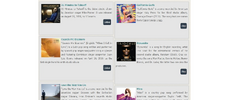
Would you like to display the audio files in a grid layout, with poster images and more detailed descriptions? Then this add-on is perfect for you. Just download the main module AudioFly, get yourself this Grid Display add-on and start creating that gorgeous website of yours!
You can use it for music shops, kids websites, bands and musicians portfolios and every website you wish to have a cool music player and a larger presentation for your songs.
What's best is that you can set up a custom link (eg. download, buy, more info...) for the song, and when the client plays it, inside the player he will have that specific option for each song!
Another cool feature is that your clients can create a playlist that will still be there at page refresh or new visit, with no browser cookies!
This Joomla module is very easy to set up, thanks to the special back-end option that allows you to set up your songs individually. For each song, you can set a custom/download link, play / listen custom text, title, description and poster image.
You can also customize columns, background and title colours, title font weight, button width and height, shadows and borders.
Not enough? You can go further by adding more customization rules thanks to the Custom CSS Option!
AudioFly with Grid Display Features:

Furthermore, you can customize the playlist according to your needs to fit any design easy and fast! In order to do that, you have various options for customization and a Custom CSS section.
With this Joomla module, you can start creating modern and catchy music shops, kids websites, bands and musicians portfolios or any website you wish to have a cool music player!
This playlist with Dropbox Cloud module is very easy to set up, thanks to the straight forward back-end options. You can add each song individually with a custom/download link, play / listen custom text, title, description and poster image.
The coolest option of all is that your clients can create a playlist that will still be there at page refresh or new visit, with no browser cookies!
More than that, in the back-end, you can enter a custom link (for download, buy or more info) for each song individually. This link will appear as an icon in the right of each song in the playlist, so visitors can access that download, buy or more info for the song.
AudioFly with Playlist with Dropbox Cloud hosting Features:

One Item is a highly customizable Joomla module, so you can design it to fit your content. It has an icon library, it is very simple to set up with a straight forward back-end.
One cool feature is that in the back-end, you can enter a custom link (for download, buy or more info) for each song individually. This link will appear as an icon in the right of each song in the playlist, so visitors can access that download, buy or more info for the song.
Another cool feature is that the playlist your visitors have created will still be there at page refresh or new visit, with no browser cookies!
You can place this module anywhere on your website so you can play some music while reading an interesting article for example, at the beginning or the end of a sentence, in any Joomla positions and even in a sticky module for fast reaching.
You can use it not just for music websites, but any website that needs a touch of music!
AudioFly with One Item Display Features:
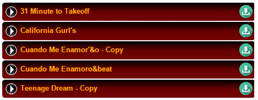
The Playlist Display add-on has the "Play all" option, so your visitors can play all the music from the playlist with just one click. Even more, the playlist will still be there when they refresh the web page or re-visit, without any browser cookies!
In the back-end, you can add an entire music folder at once, but you can customize furthermore every song individually, even adding custom download/shop link for your visitors to be able to access for more interaction.
Each song from the playlist will be displayed with the title, artist and poster image that you chose. The "artist" and the "poster image" fields are optional, you can skip these if you're going for a clean playlist.
Visitors can add songs to the library, create their own playlist that they can listen and download
Play All option
The playlist will be remembered even the next time your visitors access the website
Add music from local folder, load those audio files and display them in a playlist layout
Straight forward setup in the back-end - add an entire music folder and setup each song individually
Uses .mp3 and .ogg file formats - this is necessary to work with all browsers, especially with old ones
Fully customizable
Play button customization
Custom CSS
Works on mobile devices iPhone/iPad and Android devices
Works in all major browsers - IE9+, Safari, Opera, Firefox, Chrome
This module requires the Audiofly Main module. Please download from the DOWNLOAD tab here and install.

- You can use it to redirect your songs to a shop
- Visitors can create their own playlist that they can listen and download
- The playlist will be remembered even the next time you and you visitors acess the website
It has lots of uses: music shops, kids websites, bands and musicians portofolios and every website you wish to have a cool music player.
Audio Fly is using add-ons for styling and design:
Скачать:
Офф. сайт Для просмотра ссылки Войди
Демо Для просмотра ссылки Войди
Ссылки в JED :
Для просмотра ссылки Войди
SJ HTML5 AudioFly 1.6
AudioFly Playlist for SJ HTML5 AudioFly 1.6
Audiofly Item 1.6
AudioFly From Cloud 1.1
AudioFly Grid 1.4
Совместим с Joomla 3 и 4
Описание:
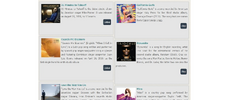
Would you like to display the audio files in a grid layout, with poster images and more detailed descriptions? Then this add-on is perfect for you. Just download the main module AudioFly, get yourself this Grid Display add-on and start creating that gorgeous website of yours!
You can use it for music shops, kids websites, bands and musicians portfolios and every website you wish to have a cool music player and a larger presentation for your songs.
What's best is that you can set up a custom link (eg. download, buy, more info...) for the song, and when the client plays it, inside the player he will have that specific option for each song!
Another cool feature is that your clients can create a playlist that will still be there at page refresh or new visit, with no browser cookies!
This Joomla module is very easy to set up, thanks to the special back-end option that allows you to set up your songs individually. For each song, you can set a custom/download link, play / listen custom text, title, description and poster image.
You can also customize columns, background and title colours, title font weight, button width and height, shadows and borders.
Not enough? You can go further by adding more customization rules thanks to the Custom CSS Option!
AudioFly with Grid Display Features:
- Sell your music easily by directing users to your shop or direct download for samples
- Visitors can create their own playlist that they can listen and download
- The playlist will be remembered even the next time you and your visitors access the website
- Load the audio files and displays them in a grid layout
- Straight forward setup in the back-end - add and setup each song individually
- Uses .mp3 and .ogg file formats - this is necessary to work with all browsers, especially with old ones
- Add each song individually with custom/download link, play / listen custom text, title, description and poster image
- Item customization
- Play / listen button customization, for multilingual support
- Custom CSS
- Works on mobile devices iPhone/iPad and Android devices
- Works in all major browsers - IE9+, Safari, Opera, Firefox, Chrome

Furthermore, you can customize the playlist according to your needs to fit any design easy and fast! In order to do that, you have various options for customization and a Custom CSS section.
With this Joomla module, you can start creating modern and catchy music shops, kids websites, bands and musicians portfolios or any website you wish to have a cool music player!
This playlist with Dropbox Cloud module is very easy to set up, thanks to the straight forward back-end options. You can add each song individually with a custom/download link, play / listen custom text, title, description and poster image.
The coolest option of all is that your clients can create a playlist that will still be there at page refresh or new visit, with no browser cookies!
More than that, in the back-end, you can enter a custom link (for download, buy or more info) for each song individually. This link will appear as an icon in the right of each song in the playlist, so visitors can access that download, buy or more info for the song.
AudioFly with Playlist with Dropbox Cloud hosting Features:
- Sell your music easily by directing users to your shop or direct download for samples
- Visitors can add songs to the library, create their own playlist that they can listen and download
- The playlist will be remembered even the next time your visitors access the website
- Add music and poster images on Dropbox Cloud, load those audio files and display them in a playlist layout
- Straight forward setup in the back-end - add and setup each song individually
- Uses .mp3 and .ogg file formats - this is necessary to work with all browsers, especially with old ones
- Add each song individually with a custom/download link, play / listen custom text, title, description and poster image
- Fully customizable
- Play button customization
- Custom CSS
- Works on mobile devices iPhone/iPad and Android devices
- Works in all major browsers - IE9+, Safari, Opera, Firefox, Chrome

One Item is a highly customizable Joomla module, so you can design it to fit your content. It has an icon library, it is very simple to set up with a straight forward back-end.
One cool feature is that in the back-end, you can enter a custom link (for download, buy or more info) for each song individually. This link will appear as an icon in the right of each song in the playlist, so visitors can access that download, buy or more info for the song.
Another cool feature is that the playlist your visitors have created will still be there at page refresh or new visit, with no browser cookies!
You can place this module anywhere on your website so you can play some music while reading an interesting article for example, at the beginning or the end of a sentence, in any Joomla positions and even in a sticky module for fast reaching.
You can use it not just for music websites, but any website that needs a touch of music!
AudioFly with One Item Display Features:
- Sell your music easily by directing users to your shop or direct download for samples
- Visitors can add songs to the library, create their own playlist that they can listen and download
- The playlist will be remembered even the next time your visitors access the website
- Add music from Local or Dropbox Cloud, load those audio files and display them anywhere on your website
- Straight forward setup in the back-end - add and setup each song individually
- Uses .mp3 and .ogg file formats - this is necessary to work with all browsers, especially with old ones
- Fully customizable
- Play button customization
- Custom CSS
- Works on mobile devices iPhone/iPad and Android devices
- Works in all major browsers - IE9+, Safari, Opera, Firefox, Chrome
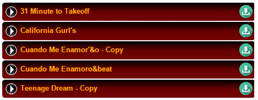
The Playlist Display add-on has the "Play all" option, so your visitors can play all the music from the playlist with just one click. Even more, the playlist will still be there when they refresh the web page or re-visit, without any browser cookies!
In the back-end, you can add an entire music folder at once, but you can customize furthermore every song individually, even adding custom download/shop link for your visitors to be able to access for more interaction.
Each song from the playlist will be displayed with the title, artist and poster image that you chose. The "artist" and the "poster image" fields are optional, you can skip these if you're going for a clean playlist.
AudioFly with Audio Playlist Features:
Sell your music easily by directing users to your shop or direct download for samplesVisitors can add songs to the library, create their own playlist that they can listen and download
Play All option
The playlist will be remembered even the next time your visitors access the website
Add music from local folder, load those audio files and display them in a playlist layout
Straight forward setup in the back-end - add an entire music folder and setup each song individually
Uses .mp3 and .ogg file formats - this is necessary to work with all browsers, especially with old ones
Fully customizable
Play button customization
Custom CSS
Works on mobile devices iPhone/iPad and Android devices
Works in all major browsers - IE9+, Safari, Opera, Firefox, Chrome
This module requires the Audiofly Main module. Please download from the DOWNLOAD tab here and install.

SJ AudioFly (audio player, online music player, mp3 player)
SJ Audio Fly is a powerful music player with great, unique features:- You can use it to redirect your songs to a shop
- Visitors can create their own playlist that they can listen and download
- The playlist will be remembered even the next time you and you visitors acess the website
It has lots of uses: music shops, kids websites, bands and musicians portofolios and every website you wish to have a cool music player.
Audio Fly is using add-ons for styling and design:
- Add AudioFly Item is a module that allows you to create simple play buttons to place them anywhere on the page (eg. inside articles, module positions). With it, you can load music from local or Dropbox.
- Add AudioFly Playlist allows you to display an entire music folder in a playlist.
- Add AudioFly Grid displays the audio files in a grid layout, with poster images and descriptions.
- Add from Cloud allows you to get your music from Dropbox Cloud and display it as a customizable playlist. This is very handy when having low storage space or want a music player that has it's sources online.
SJ AudioFly for Joomla module(music player and add-ons to the mp3 player)
A different approach to the standard winamp style music player, SJ AudioFly will keep your visitors happy by giving them the option to create and listen their own playlists. There are plenty of options for the designer also wich makes this mp3 player one of the best from JED.SJ AudioFly Features (music player and add-ons to the mp3 player)
- Saves the curent library for the next visit
- Add songs to library or entire playlist on the fly
- Multiple addons to design your music page and the audio player
- Can use dropbox to store your files then the music player plays them from there
- Add audiofly item is a module that creates simple buttons to place them anywhere on the page, like articles, positions. Can load music from local or dropbox.
- Add audiofly playlist allows you to display an entire folder of music in a playlist. It enhances the music player.
- Add audiofly grid display the songs in a grid format with poster images and descriptions.
- Add from cloud allows you to select music from dropbox cloud, and display a customisable playlist.
- Attractive and customisable design for both music player and add-ons
- Uses mp3 and ogg file formats
- Works on mobile devices iPhone/iPad and Android devices
- Sell your music easily by directing users to your shop or direct download for samples
- Show/hide the library
- Works in all major browsers - IE9+, Safari, Opera, Firefox, Chrome
Скачать:
Для просмотра скрытого содержимого вы должны войти или зарегистрироваться.
Вложения
Последнее редактирование модератором:


